Instagram dark mode on cell phones can help improve battery life. Read this article to know the steps to activate dark mode in Instagram
Instagram provides an alternate color scheme that replaces Instagram’s usual white interface with shades of gray and black.
It can help improve the battery life of your phone if you are a particularly heavy user, because the white pixels consume considerably more power than the black ones. This is particularly true of phones with AMOLED displays, where the black pixels are completely turned off. Many people also find that dark mode reduces eyestrain, especially at night, due to reduced glare.
It is also easy to enable. Just follow the steps outlined below.
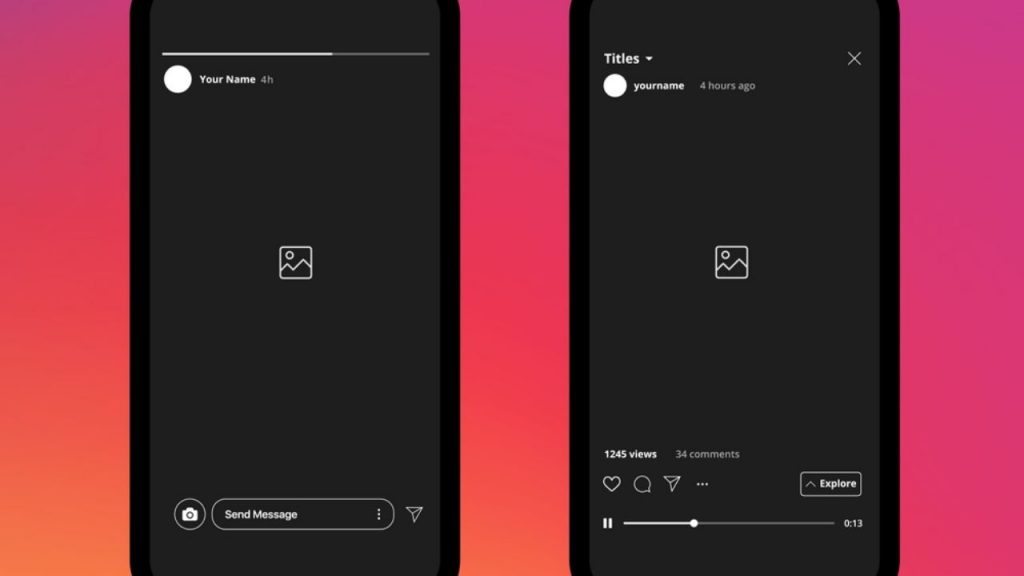
Instagram dark mode for iPhone
If you have an iPhone with iOS 13, these steps will allow you to change the system settings and use Instagram in dark mode.
- Open your phone settings
- Select ‘Display and brightness’
- Tap ‘Dark’ to change the theme
- Instagram launch
Instagram dark mode for Android
To enable Instagram dark mode for Android 10 phones, just follow these four steps:
- Open your phone settings
- Scroll down to ‘Display’
- Activate the ‘Dark theme’ toggle
- Instagram launch
Other ways to save energy on Instagram
If Instagram is draining your phone’s battery, there are other steps you can take to conserve a little more power.
To keep you scrolling, Instagram preloads images and videos, but you can limit this behavior. Tap the menu icon at the top right of the app, then tap the settings icon at the bottom. Tap ‘Account’, followed by ‘Mobile Data Usage’ and turn on ‘Data Saver’.
This will prevent the videos from loading in advance, so they will only download when you choose to play them. It’s unlikely to have much of an effect, but if you regularly find your battery is low to the last 10% with no charger in sight, it all helps.
Conclusion: We hope with this tutorial article you will able to activate dark mode in Instagram for both android and IOS devices.
You May Like: 7 Things You Should Not Post on Social Media

