Currently, the same account can be started on four devices at the same time, so the owner may not be aware of this situation. In this article, we will guide you on how to know if your WhatsApp account has been hacked.
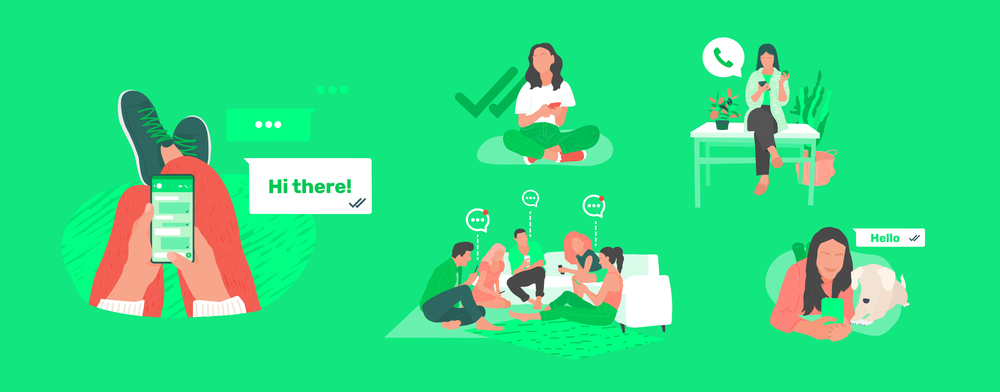
In its almost ten years of life, WhatsApp managed to become the ideal communication channel for more than 2 billion users on a daily basis. Precisely, the flow of conversations generated there -particularly its content- can cause a third party to decide to hack an account.
While it is unlikely that a cybercriminal would have an interest in accessing our conversations, an inadvertent mistake or oversight can leave everything at the mercy of a third party: messages, photos, and videos.
The first thing to do as a precaution is to make a backup copy of WhatsApp, also update it in case you have a new version without installing it.
Clues
The first indication of a possible hack is to check if WhatsApp is active beyond the cell phone since currently the same account can be started on four devices at the same time. To do this, you must enter the WhatsApp Web tab and from there close the session on all computers.
Another factor to know someone got into your conversations. When WhatsApp notifies that the account is being used on another phone, automatically closing the original.
It will also be necessary to verify if calls or video calls were made automatically and without consent. If so, you just have to delete the app and reinstall it.
One more clue is when WhatsApp triggers a message with the security code, in case it has “two-step verification” active. If this has been the case, it means that someone else is trying to enter your chats.
In case the account was actually hacked, it will only be necessary to deactivate it by sending an email to support@WhatsApp.com. This way, the company will automatically delete it if it is not accessed for 30 days.
How to protect your WhatsApp account

The platform, owned by Facebook, incorporated in 2017 an optional function called “two-step verification”, as they have Gmail, Instagram, or even Fortnite.
It is a unique six-digit code (PIN) that fulfills the task of increasing the security of the application. All the information, files and conversations that are stored.
To enable it, you will have to enter WhatsApp and access the “Settings” option.
Then, in the “Account” section, you will see the so-called “Two-step verification” among the options. All you have to do is press “Activate” and you will have your chats secured.
By activating this particular security function, WhatsApp optionally offers the possibility of entering a reference email.
This resource allows the user to send a link with which they can deactivate the “two-step verification”, in case they forget the six-digit PIN, and thus protect your account.
Also read: how to read deleted WhatsApp messages

