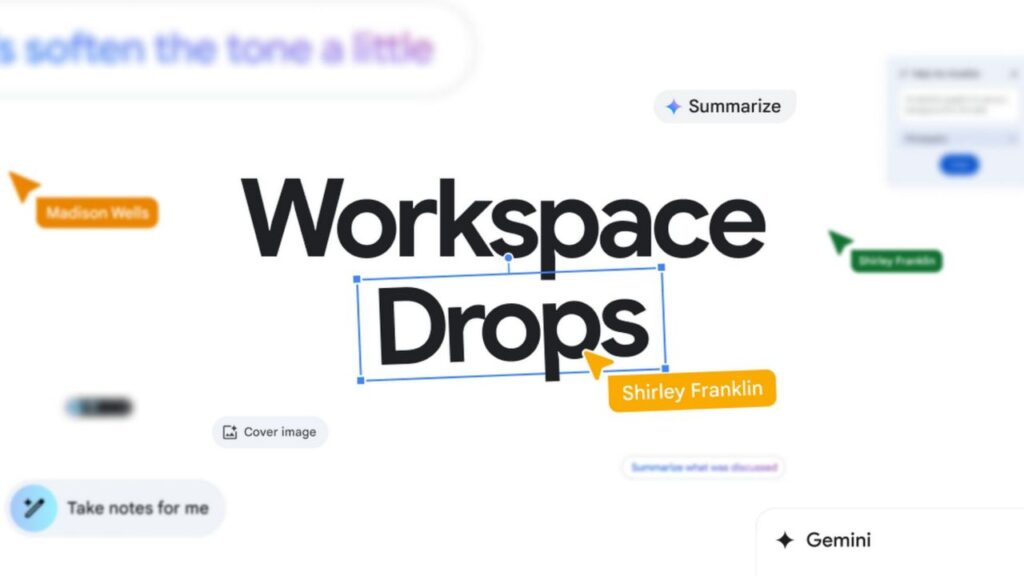October brought more than just pumpkin spice lattes and spooky decorations; Google Workspace users got a treat of their own: the October Drop. This latest update focuses on streamlining data analysis within Google Sheets and reinforcing AI security measures, making your work life a little easier and a lot safer. Let’s dive into the details of how Google is making Workspace even more powerful.
Simplified Data Analysis in Google Sheets

One of the biggest highlights of the October Drop is the suite of improvements designed to simplify data analysis within Google Sheets. Forget wrestling with complex formulas or spending hours creating insightful visualizations. Google is putting the power of data analysis directly into your hands.
Introducing Easier Data Summarization
Imagine you have a massive spreadsheet filled with sales data. Previously, summarizing this information might have involved complicated pivot tables or custom formulas. Now, Google Sheets offers intelligent suggestions for summarization, automatically detecting patterns and trends in your data. This means you can quickly identify top-performing products, regional sales variations, and other key insights without breaking a sweat.
For example, if you have a column for “Product Category” and another for “Revenue,” Sheets might suggest a summary table showing the total revenue generated by each category. With a single click, you can generate a clear and concise overview of your sales performance. This is a huge time-saver, allowing you to focus on acting on the data rather than wrangling it.
Enhanced Charting Capabilities
Visualizing data is crucial for understanding trends and communicating findings effectively. The October Drop enhances Sheets’ charting capabilities, providing more options for creating compelling and informative visuals. Expect to see improvements in chart customization, allowing you to fine-tune the appearance and presentation of your charts to perfectly match your needs.
Beyond aesthetics, the update also makes it easier to create more complex chart types. For instance, creating a scatter plot to analyze the correlation between two variables is now more intuitive than ever. These improvements empower users to tell a richer story with their data, making presentations and reports more impactful.
Bolstering AI Security Across Workspace
With the increasing reliance on AI in Workspace, security is paramount. Google recognizes this and has made significant strides in the October Drop to protect users from AI-related threats. These updates aim to safeguard sensitive information and ensure responsible AI usage across the platform.
Advanced Threat Detection for AI-Generated Content
One of the key security enhancements focuses on detecting malicious content generated by AI models. This includes identifying phishing attempts, malware distribution, and other forms of cyberattacks that leverage AI to evade traditional security measures. Google’s AI-powered threat detection system constantly learns and adapts to new threats, providing proactive protection against emerging dangers.
Think of it as a vigilant guardian, constantly scanning AI-generated content for suspicious patterns and behaviors. This helps prevent users from accidentally clicking on malicious links or downloading infected files, minimizing the risk of security breaches.
Improved Data Loss Prevention (DLP) for AI Interactions
Data Loss Prevention (DLP) is crucial for protecting sensitive information from leaving the organization. The October Drop strengthens DLP capabilities specifically for AI interactions. This means Workspace can now monitor and control how AI models access and process sensitive data, preventing accidental or intentional leaks.
For instance, if an employee attempts to share a document containing confidential customer data with an external AI service, the DLP system can automatically block the action and alert administrators. This ensures that sensitive information remains within the organization’s control, even when interacting with AI tools.
Beyond Sheets and Security: Other Notable Updates
While simplified data analysis and bolstered AI security are the headliners of the October Drop, there are other notable updates that enhance the overall Workspace experience. These include improvements to Google Meet, enhanced accessibility features, and streamlined collaboration tools.
For example, Google Meet might receive enhancements to its noise cancellation capabilities, making online meetings clearer and more productive. Enhanced accessibility features could make Workspace more inclusive for users with disabilities, ensuring that everyone can participate fully. These smaller updates, when combined, create a more seamless and user-friendly experience for all Workspace users.
The Future of Work is Here
The Google Workspace October Drop is a testament to Google’s commitment to continuous improvement and innovation. By simplifying data analysis in Sheets and bolstering AI security, Google is empowering users to work smarter, safer, and more efficiently. These updates not only address current needs but also pave the way for a future where AI and data work seamlessly together to drive productivity and innovation.
So, embrace the new features, explore their potential, and get ready to experience a more powerful and secure Google Workspace. The future of work is here, and it’s looking brighter than ever.