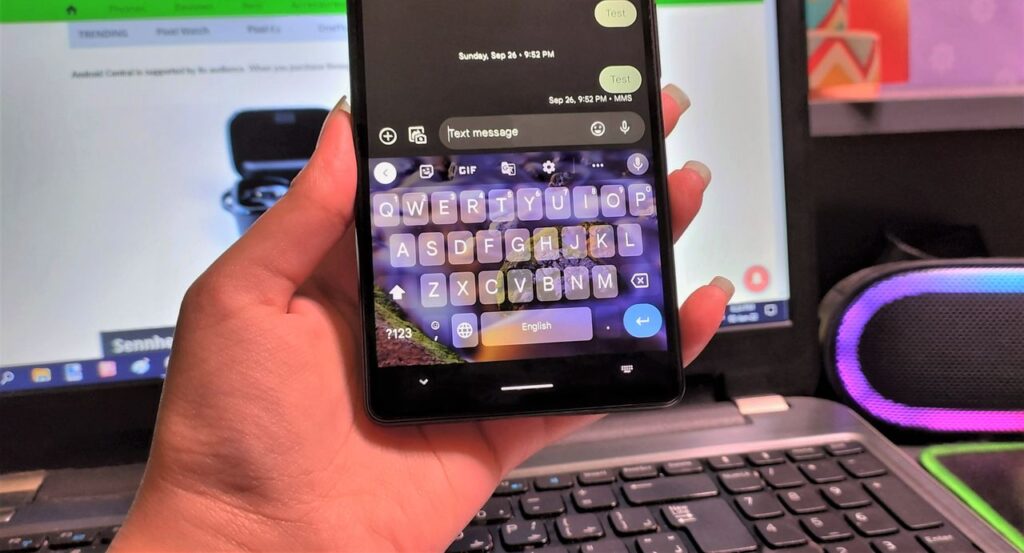Gboard’s New Minimalist Mode: Say Goodbye to Punctuation Clutter!
Are you tired of your phone’s keyboard feeling cramped and cluttered? Do you long for a cleaner, more streamlined typing experience? Well, Android’s Gboard has heard your cries! The latest update introduces a new feature that lets you ditch the punctuation marks for a super-minimalist keyboard layout. This isn’t just about aesthetics; it’s about creating a more spacious and efficient typing flow. Let’s dive into how this update is changing the mobile typing game.
The Disappearing Punctuation: What’s New?
The core of this update is simple: the optional removal of punctuation keys from the main keyboard view. Instead of crowding the spacebar with commas and periods, Gboard now offers a cleaner, wider spacebar. This makes typing feel less cramped, especially on smaller screens. It’s a subtle change, but one that can make a surprisingly big difference in your everyday typing experience.
How Does it Work?
So, how do you access your punctuation if it’s no longer directly on the keyboard? Don’t worry, it’s not gone forever! You’ll still be able to access punctuation through a long press on the comma or period key, bringing up a pop-up menu with various options. This keeps punctuation readily available but neatly tucked away when you don’t need it. Think of it as decluttering your digital workspace.
Benefits of a Minimalist Keyboard
There are several potential benefits to embracing this new minimalist approach. Firstly, a wider spacebar reduces the chance of accidental typos, leading to faster and more accurate typing. Secondly, the cleaner layout can be less visually distracting, allowing you to focus better on your writing. Finally, it simply looks cleaner! For those who appreciate a minimalist aesthetic, this update is a welcome addition.
Who is This Update For?
This feature isn’t for everyone, and that’s perfectly okay! If you rely heavily on quick access to commas, periods, and other punctuation marks, you might find the change disruptive. However, if you primarily type in informal settings, send a lot of short messages, or simply prefer a cleaner interface, this update could be a game-changer.
Ideal Use Cases
- Casual Messaging: Sending quick texts and instant messages to friends and family.
- Social Media: Typing status updates, comments, and tweets.
- Note Taking: Jotting down quick ideas and thoughts without worrying about perfect grammar.
- Anyone who wants a cleaner look: For users who value a minimalist aesthetic.
How to Enable (or Disable) the Minimalist Keyboard
The beauty of this update is its optional nature. You can easily enable or disable the minimalist keyboard based on your personal preferences. The exact steps might vary slightly depending on your Android version and Gboard version, but here’s a general guide:
Steps to Customize Your Keyboard
- Open the Gboard settings. You can usually access this through the Settings app on your phone, under Language & Input, then Virtual Keyboard, and finally Gboard. Alternatively, you can find the gear icon inside of Gboard while you have the keyboard pulled up.
- Look for a “Preferences” or “Layout” section within the Gboard settings.
- Search for an option related to “Show punctuation on main keyboard” or similar wording.
- Toggle the setting on or off to enable or disable the minimalist keyboard layout.
Experiment with both layouts to see which one best suits your typing style. Remember, you can always switch back if you find the minimalist approach isn’t for you!
Beyond Punctuation: Other Gboard Tips and Tricks
While the minimalist keyboard is the headline feature, Gboard is packed with other useful features that can enhance your typing experience. Exploring these features can help you become a more efficient and productive mobile typist.
Explore Gboard’s Hidden Gems
- Gesture Typing: Swipe your finger across the keyboard to form words.
- Voice Typing: Dictate your text instead of typing it.
- Clipboard: Access previously copied text and paste it quickly.
- Translation: Translate text in real-time as you type.
- Custom Themes: Personalize your keyboard with different colors and backgrounds.
These are just a few examples of the many features Gboard offers. Take some time to explore the settings and discover hidden gems that can streamline your typing workflow.
Embrace the Minimal: Is This the Future of Mobile Typing?
Gboard’s minimalist keyboard update is a welcome step towards a cleaner and more efficient mobile typing experience. While it might not be for everyone, it offers a compelling option for those who value simplicity and a decluttered interface. By offering a wider spacebar and tucking away punctuation, Gboard is empowering users to customize their keyboard layout to suit their individual needs and preferences.
Ultimately, the success of this feature will depend on user adoption and feedback. But one thing is clear: Gboard is constantly evolving and innovating, striving to provide the best possible mobile typing experience. So, give the minimalist keyboard a try and see if it transforms your typing habits for the better. You might just find yourself embracing a new era of clean and efficient mobile communication.