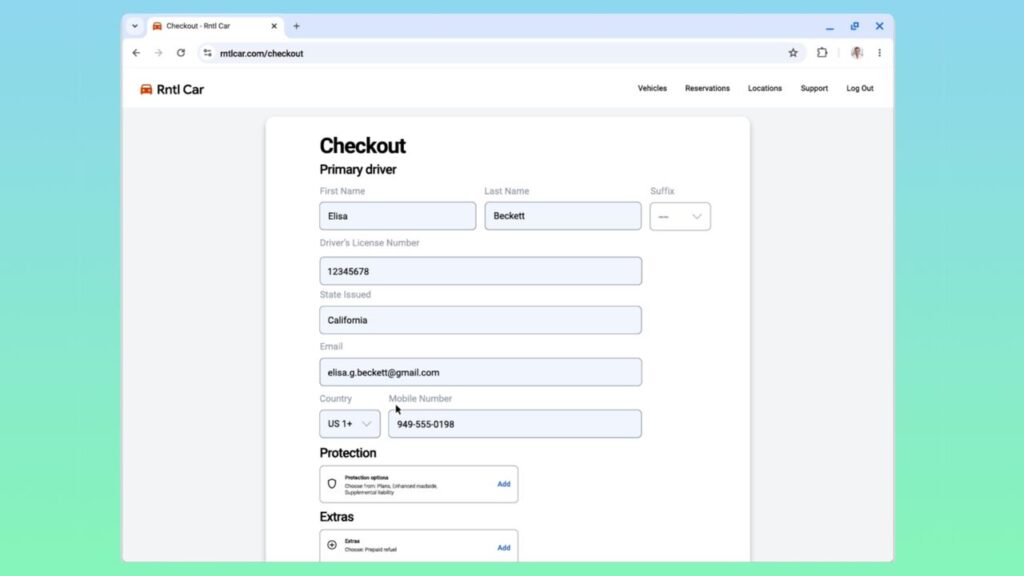Imagine this: you’re renting a car, standing at the counter, and frantically digging through your wallet for your driver’s license. Or picture filling out a lengthy online form for a new insurance policy, painstakingly re-typing your vehicle identification number (VIN) for the third time. Sound familiar? Well, those days of digital document drudgery might soon be over, thanks to a clever upgrade to Google Chrome’s autofill feature.
Chrome to the Rescue: Bye-Bye, Manual Data Entry
Google Chrome, a browser we use daily, is evolving beyond just remembering passwords and addresses. The tech giant is rolling out an enhanced autofill capability that now includes support for a wider range of personal information, specifically your driver’s license, passport details, license plate numbers, and VINs. This means less time spent typing and more time spent doing what you actually want to do.
Think about the sheer convenience. Need to verify your identity online? Chrome could securely offer to autofill your driver’s license information. Applying for a parking permit? No more hunting for that little piece of paper with your license plate number scribbled on it. It’s all right there, at your fingertips, securely stored within your Chrome profile.
This upgrade reflects a growing trend towards streamlined online experiences. We’re increasingly relying on digital tools to manage our lives, and Chrome’s expanded autofill feature is a welcome step towards making those experiences smoother and more efficient. It’s about reducing friction and allowing users to navigate the web with greater ease.
How It Works: Security and Control in Your Hands
Of course, the immediate question that pops into everyone’s mind is: how secure is this? Storing sensitive information like passport numbers requires robust security measures. Google has assured users that the autofill data is encrypted and stored securely within your Google account. This means it’s protected by the same strong security protocols that safeguard your passwords and other personal data.
Moreover, you’re in complete control. Chrome won’t automatically save this information without your explicit permission. When you first encounter a form that requests, for example, your driver’s license number, Chrome will prompt you to save it to your autofill profile. You can choose to accept or decline, and you can always edit or delete stored information at any time through your Chrome settings.
This granular control is crucial. It allows you to decide exactly what information is saved and how it’s used. It also gives you the power to remove any data that you no longer want stored. Think of it as a digital filing cabinet for your personal documents, but one where you hold the keys and can choose what goes inside.
Adding this information is a manual process and requires your interaction. The system doesn’t automatically scrape this from images or other sources without your consent. This deliberate design underscores Google’s commitment to user privacy and data security.
Use Cases: Where This Feature Shines
The potential applications of this feature are vast. Consider the following scenarios:
- Car Rentals: Speed through the rental process by instantly filling in your driver’s license information and license plate number.
- Insurance Applications: Avoid the hassle of manually typing in your VIN and other vehicle details when applying for auto insurance.
- Online Verification: Quickly verify your identity on websites and platforms that require a driver’s license or passport number.
- Government Forms: Simplify the process of filling out online forms for government services, such as applying for permits or licenses.
- Travel Booking: Streamline your travel bookings by effortlessly entering your passport information when required.
These are just a few examples, and as more websites and online services adopt the necessary integrations, the usefulness of this feature will only continue to grow. Imagine a future where filling out forms is a seamless and painless experience, thanks to Chrome’s intelligent autofill capabilities.
Beyond the convenience, there’s also a time-saving aspect to consider. Think about all the minutes you’ve spent searching for documents and manually typing information. Chrome’s autofill feature promises to reclaim those minutes, freeing you up to focus on more important tasks. In a world where time is a precious commodity, this is a significant benefit.
Looking Ahead: The Future of Autofill
Chrome’s expansion of its autofill feature is more than just a minor upgrade; it’s a glimpse into the future of online interactions. As technology advances, we can expect to see even more sophisticated and personalized features that streamline our digital lives. Imagine biometric authentication seamlessly integrated with autofill, adding another layer of security and convenience.
The key challenge moving forward will be maintaining a delicate balance between convenience and security. Users need to be confident that their personal information is protected, while also enjoying the benefits of a seamless and efficient online experience. Google’s commitment to encryption and user control is a step in the right direction, but ongoing vigilance and innovation will be crucial.
Ultimately, Chrome’s new autofill capabilities represent a significant step towards a more user-friendly and efficient web. By taking the pain out of data entry, it empowers users to navigate the online world with greater ease and confidence. So, the next time you’re asked to provide your driver’s license number or VIN, you might just find yourself smiling, knowing that Chrome has your back.