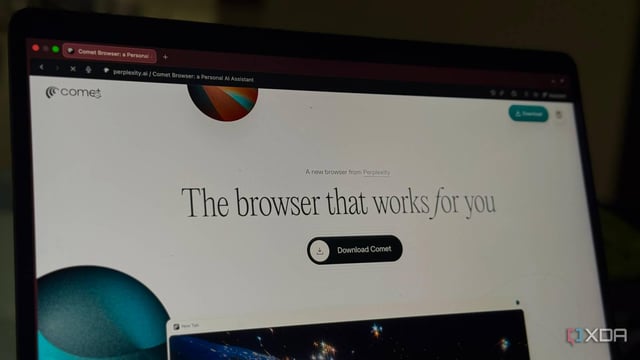The AI Browser Hype Train: Why You Should Think Twice Before Hopping On
AI is everywhere, promising to revolutionize everything from healthcare to how we order pizza. Now, it’s even muscling its way into our web browsers. These “AI browsers” claim to offer a smarter, more efficient browsing experience. But before you ditch your trusty Chrome or Firefox for the shiny new AI kid on the block, let’s pump the brakes and consider the potential pitfalls.
The core idea behind these browsers is integrating AI directly into the browsing process, often through features like summarization, content generation, and even AI-powered search. While these features might sound appealing on the surface, a closer look reveals some serious concerns about privacy, security, and the overall user experience. Let’s dive into why you might want to reconsider switching.
The Privacy Minefield: Your Data is the Fuel
One of the biggest red flags with AI browsers is the potential for privacy violations. These browsers often need access to a significant amount of your browsing data to function correctly. This includes your search queries, browsing history, and even the content of the web pages you visit. This data is then used to train the AI models that power the browser’s features. Are you comfortable with that?
Many AI browsers are vague about how they collect, store, and use your data. This lack of transparency makes it difficult to assess the true extent of the privacy risks. Consider that the data collected could potentially be sold to third parties for targeted advertising or other purposes. It’s a slippery slope that leads to you being the product, rather than the customer.
Furthermore, the accuracy and security of the AI models themselves are not always guaranteed. If these models are compromised, your data could be exposed to malicious actors. Before embracing an AI browser, ask yourself: is the convenience worth the risk to your personal information?
The “Helpful” AI That’s Actually a Hindrance
AI browsers promise to simplify and streamline your browsing experience. However, in practice, many of these features can be more annoying than helpful. Imagine trying to read an article, only to have an AI assistant constantly popping up with unwanted summaries or suggestions. It’s the digital equivalent of someone constantly looking over your shoulder, offering unsolicited advice. Think of Clippy from Microsoft Word, but on steroids.
Moreover, the quality of the AI-generated content is often questionable. Summaries can be inaccurate or incomplete, and suggested content can be irrelevant or even offensive. Relying on these features can lead to misinformation and a distorted view of the information you’re trying to access. Are you willing to sacrifice accuracy and control for the sake of perceived convenience?
The constant AI intervention can also disrupt your natural browsing flow. Instead of seamlessly navigating the web, you’re constantly interrupted by AI features vying for your attention. This can be particularly frustrating for experienced users who prefer a more hands-on approach. Sometimes, less is truly more when it comes to technology.
The Security Risks: A New Playground for Cybercriminals
Like any new technology, AI browsers can introduce new security vulnerabilities. Cybercriminals are constantly looking for ways to exploit weaknesses in software, and AI browsers are no exception. The complex AI algorithms that power these browsers can be difficult to secure, creating opportunities for hackers to inject malicious code or steal sensitive data.
The reliance on cloud-based AI services also introduces additional security risks. If the AI provider’s servers are compromised, your data could be exposed to a wide range of threats. It’s essential to consider the security posture of both the browser itself and the AI services it relies on. Do your research before trusting your browsing security to an unproven AI browser.
Furthermore, the novelty of AI browsers can make them attractive targets for phishing attacks. Cybercriminals may create fake AI browsers or browser extensions to trick users into installing malware or revealing their personal information. Stay vigilant and be wary of any AI browser that seems too good to be true. Stick with established and reputable browser options that have a proven track record of security.
The Alternatives: Enhanced Privacy and Control Without the Hype
You don’t need to jump on the AI browser bandwagon to improve your browsing experience. There are plenty of established browsers with robust privacy and security features, along with extensions that can provide similar functionality without sacrificing control. For example, consider using a privacy-focused browser like Brave or DuckDuckGo. These browsers offer built-in ad blocking, tracker blocking, and other features to protect your privacy.
If you want AI-powered features, you can add them selectively through browser extensions. There are extensions available for summarization, translation, and other tasks. This gives you more control over which features you use and which data you share. It’s a “best of both worlds” approach that lets you customize your browsing experience without compromising your privacy or security.
Ultimately, the best approach is to be informed and cautious. Don’t blindly trust the hype surrounding AI browsers. Do your research, weigh the risks and benefits, and choose a browser that aligns with your values and priorities. Remember that your browsing data is valuable, and it’s worth protecting.
Conclusion: Resist the Urge, Embrace Control
AI browsers are the latest shiny object in the tech world, promising to revolutionize how we navigate the web. But before you make the switch, remember the potential costs: compromised privacy, intrusive AI features, and increased security risks. By sticking with established browsers and carefully selecting privacy-enhancing extensions, you can enjoy a safer, more controlled, and ultimately more satisfying browsing experience. Don’t let the AI hype train run you over – take control of your browsing and protect your digital life.