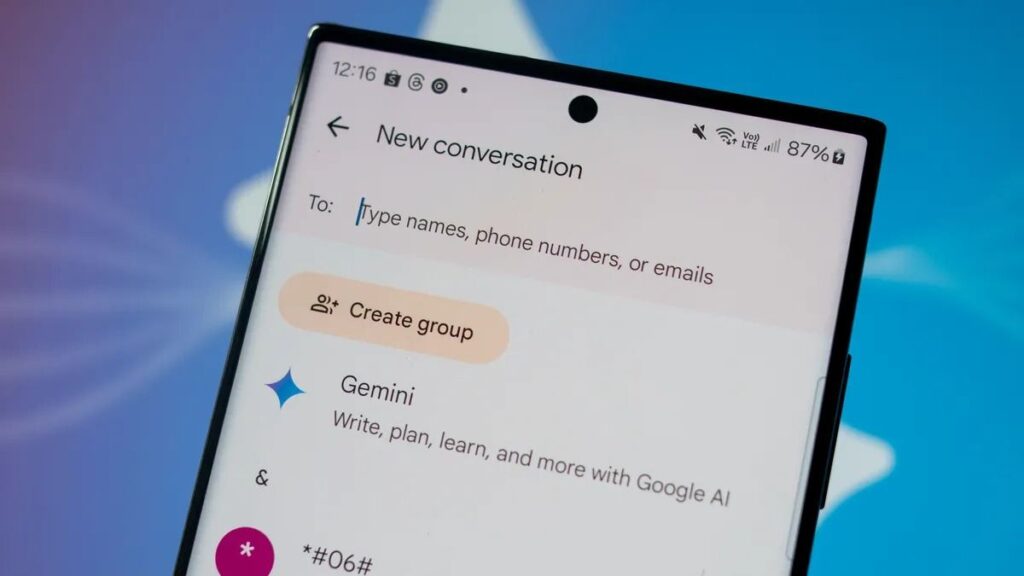Tired of Endless Scrolling? Google Messages Just Doubled Your Chat Pinning Power!
Let’s face it: our messaging apps are often digital landfills. Important conversations get buried under a mountain of memes, grocery lists, and group chat notifications. But what if you could elevate your most crucial chats above the digital din? Well, Android users, rejoice! Google Messages has just upped its game, doubling the number of conversations you can pin to the top of your inbox from 5 to a whopping 20. This means more control, less scrolling, and a significantly cleaner messaging experience. Say goodbye to frantic searching and hello to effortless communication!
This upgrade isn’t just about convenience; it’s about reclaiming control over your digital life. In a world where communication is constant and overwhelming, having the ability to prioritize your most important connections is invaluable. Let’s dive into how this new feature works and how you can make the most of it.
Why Pinning Chats is a Game Changer
Effortless Access to Key Contacts
Think about the conversations you have daily: family, close friends, your boss, perhaps a book club or a team project. These are the contacts you interact with most frequently, and constantly searching for their chats is a needless time suck. Pinning these conversations ensures they’re always front and center, accessible with a single tap.
Imagine needing to quickly coordinate a ride with your spouse, or send a critical update to your work team. No more scrolling through countless messages to find the right thread. Pinned chats put these vital conversations at your fingertips, saving you precious time and minimizing frustration.
Improved Organization and Focus
A cluttered inbox is a cluttered mind. By pinning important conversations, you create a visual hierarchy that helps you focus on what truly matters. It’s a simple yet powerful way to declutter your digital space and prioritize your communication.
Consider using the pin feature to organize conversations by category: work, family, personal projects, etc. This allows you to quickly navigate to the relevant chat depending on your current focus, boosting productivity and reducing mental fatigue.
Never Miss Important Updates
We’ve all been there: a crucial message gets lost in the shuffle, leading to missed deadlines, forgotten appointments, or simply feeling out of the loop. Pinning conversations helps prevent these mishaps by keeping those important threads constantly visible.
For instance, pinning a conversation with your child’s school ensures you never miss important announcements or reminders. Similarly, pinning a project team chat guarantees you’re always up-to-date on the latest developments and deadlines.
How to Pin (and Unpin) Chats in Google Messages
The Simple Pinning Process
Pinning conversations in Google Messages is incredibly straightforward. Just follow these easy steps:
- Open the Google Messages app on your Android device.
- Long-press on the conversation you want to pin.
- Tap the “Pin” icon (usually a thumbtack) that appears at the top of the screen.
- Repeat for up to 20 conversations.
That’s it! The selected conversations will now appear at the top of your inbox, above all other unpinned chats.
Removing a Pin is Just as Easy
Need to unpin a conversation? The process is just as simple:
- Open the Google Messages app.
- Long-press on the conversation you want to unpin.
- Tap the “Unpin” icon (the same thumbtack, now likely filled in).
The conversation will then return to its original chronological order in your inbox.
Rearranging Your Pinned Chats
While Google Messages doesn’t offer a dedicated drag-and-drop feature for rearranging pinned chats, the order in which you pin them dictates their placement. To reorder, simply unpin the conversations and re-pin them in your desired sequence.
Maximizing Your Google Messages Pinning Potential
Strategic Pinning for Different Users
The beauty of this feature lies in its flexibility. How you utilize it depends on your individual needs and communication style. Consider these scenarios:
- The Busy Professional: Pin work-related chats, including your manager, key team members, and important project groups.
- The Family Organizer: Pin conversations with family members, school contacts, and activity groups.
- The Social Butterfly: Pin chats with your closest friends and frequent social circles.
- The Student: Pin group chats for each class, study partners, and important school contacts.
Beyond Contact Prioritization
Think beyond just individual contacts. You can also pin conversations that serve as reminders or contain important information. For example, pin a chat with yourself containing a shopping list or a packing list for an upcoming trip.
Another idea is to pin conversations that are actively in progress, even if they’re not your most frequent contacts. This allows you to easily access those threads without having to search through your entire inbox.
A Cleaner Inbox is a Clearer Mind
Ultimately, the goal of the Google Messages pinning feature is to simplify your communication and reduce digital clutter. By strategically pinning your most important conversations, you can create a more organized, efficient, and stress-free messaging experience.
Take Control of Your Conversations Today!
With the ability to pin up to 20 conversations, Google Messages empowers you to take control of your inbox and prioritize the connections that matter most. So, go ahead and declutter your digital life, boost your productivity, and experience the joy of effortless communication. Start pinning today and rediscover the power of a well-organized messaging app!